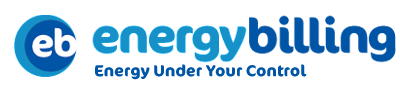
|
|
Register for Energy Billing To access your information, you will need your login details. You can get those by filling in the form below. You will need the following: 1. Your email address. 2. Either the last 11 digits of the code found on the card you use to pay by PayPoint, 3. If you are on Billing and your ID is not already on our system you will need the OVN Number from your latest invoice (July 2020 onwards). If you do not have a PayPoint card that starts with "63376420" contact your housing office and request a card. They may be able to issue you with a temporary card while the PayPoint card is being delivered or just the card number (which all PayPoint operators should accept.) Both the temporary card and the PayPoint card show the 11 digits you require. Please check that the email you provide is correct and be sure to check your junk mail folder if you do not receive a response. Note that your email is used to generate an ID. Your actual email is not stored and is only used momentarily to send you your details. For security, passwords are randomly set by the server and cannot be changed. Finally, if you are still having trouble logging into the site, clearing your browser "cache" may fix that problem. Click to search for how to clear the cache. | ||
• Energy Billing Ltd, Mansfield Office, Unit 1, Joseph Court, Burma Road, Blidworth, Nottinghamshire, NG21 0UJ • Tel: +44 (0)1623 880 949 • Company №:6715419 • | ||